背景
2个消息生产乱序了,在业务上必须按顺序消费,才能保证流程正确往下走
使用的kafka client为:https://github.com/IBM/sarama v1.45.1
如何确定生产乱序
找到2个消息的offset,进行比对,如果先publish的消息offset还要大,那么就生产乱序了
如何找到消息的offset?
方式一
使用的是AsyncProducer,需要开启Successes()kafkaConfig.Producer.Return.Successes = true
1 | for { |
方式二
1、获取partition
根据partitionKey和partition总数计算出partition
1 | p := sarama.NewHashPartitioner(`topic`) |
2、 根据大致的时间点,在阿里云控制台找到该partition 前几秒的offset
3、 根据offset, 去消费消息,找到想要的消息
/opt/kafka/bin/kafka-console-consumer.sh –topic topic –partition 8 –offset 1343996026 –max-messages 500 –bootstrap-server “$server” –property print.offset=true –property print.timestamp=true
该topic有很多数据,业务上没有打印success msg,这里采用的是方式二
乱序原因
MaxOpenRequests默认为5:收到server响应之前,client最多可以发5个请求
Throughput can improve but message ordering is not guaranteed if Producer.Idempotent is disabled
把MaxOpenRequests设置为1后,发现还是有乱序的情况,https://github.com/IBM/sarama/issues/2619 从该issue中可以看出,retry会导致乱序
查看sarama的日志,有一些写失败的报错,写失败就会导致重试,重试就有可能乱序
[Sarama] client/coordinator request to broker x.x.x.x:9092 failed: write tcp 172.20.0.241:43284->x.x.x.x:9092: write: broken pipe
去服务器抓包,发现kafka server会主动断开连接,猜测是因为这个原因导致了写失败,找阿里云反馈,得到的回复是:Kafka服务端发现连接超过10分钟空闲,为了避免资源浪费,会主动断开连接;java客户端默认9分钟自动回收连接,推荐我们不要用sarama这个库。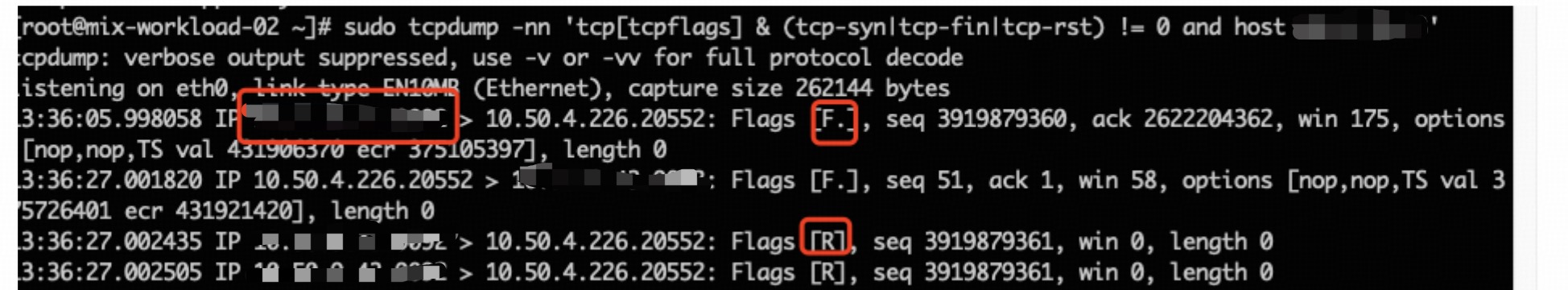
解决方案
方案一:换client sdk,用官方的,https://github.com/confluentinc/confluent-kafka-go
这个库用的cgo,本质是对librdkafka的封装,librdkafka支持配置connections.max.idle.ms,配置成1000*60*9=5400000,跟java的一样
考虑到切换成本,实际用了一个取巧的方案针对性解决该问题:因为AsyncProducer是异步的,导致了乱选,把第一次publish改成SyncProducer,第二次还是AsyncProducer,这样就能保证它们的顺序性了
其他知识点
- client如果不向connection读写数据,是无法感知connection已经关闭的